This guide will tell you how to install the Deerisle mod
1) Download the latest DeerIsle mission files from the following link: DeerIsle Mission Files
2) Extract the content of this zip file onto your PC until you are left with the folder named "empty.deerisle",
3) Use FTP to upload this folder into the mpmissions directory on your server.
https://billing.streamline-servers.com/knowledgebase/29/How-to-use-the-Game-Panel-FTP.html

3) Select "Configuration Files" → Click "Text Editor" next to serverDZ.cfg.
This will allow you to edit your server config file to change the mission (map) that is being run.
Where it says Mission: change that to empty.deerisle - then save the file in the top left, for example:
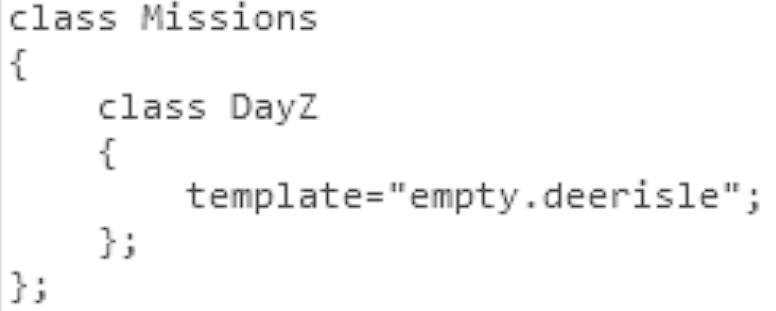
4) Restart your server.

