This guide will help you on how to set server tags
Some tags invalidate each other or may be set by other configuration variables.
For example, "server.pve" will apply the PvE tag, and you cannot apply both monthly and weekly on the same server.
If you have a custom commandline, then you will have to put the tags from that section. (Check the image below)
Otherwise, follow the steps below if you don't have any custom commandline.
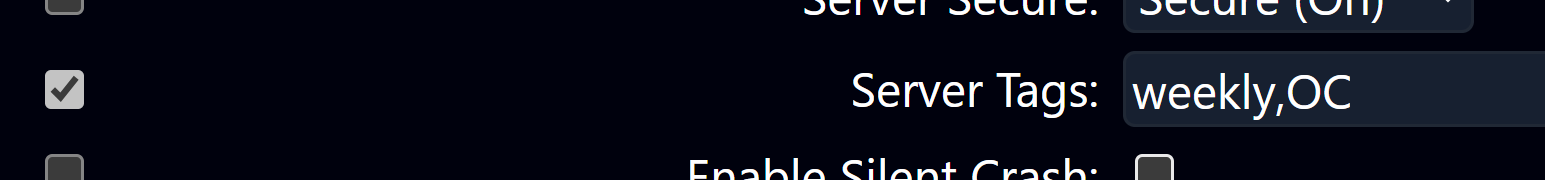
To change the tags on your server, perform the following actions:
- Stop server.
- Click "Configuration Files"
- Click "Text Editor" from server.cfg (Ctrl+F) type tags
If not showing, go to serverauto.cfg and click "Text Editor" and find server.tags
Otherwise, add it manually "server.tags". - Separate them using a comma.
Example:
server.tags "monthly,pve,roleplay,builds"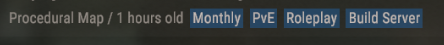
- Click Save & Exit
(If the server is running, make sure to restart your server)
Here is the tag list that you can add to your server.tags
monthly |
Monthly | Wipe Schedule |
biweekly |
Biweekly | Wipe Schedule |
weekly |
Weekly | Wipe Schedule |
vanilla |
Vanilla | Difficulty |
hardcore |
Hardcore | Difficulty |
softcore |
Softcore | Difficulty |
pve |
PvE | |
roleplay |
Roleplay | |
creative |
Creative | |
minigame |
Minigame | |
training |
Combat Training | |
battlefield |
Battlefield | |
broyale |
Battle Royale | |
builds |
Build Server | |
NA |
North America | Region |
SA |
South America | Region |
EU |
Europe | Region |
WA |
West Asia | Region |
EA |
East Asia | Region |
OC |
Oceania | Region |
AF |
Africa | Region |

