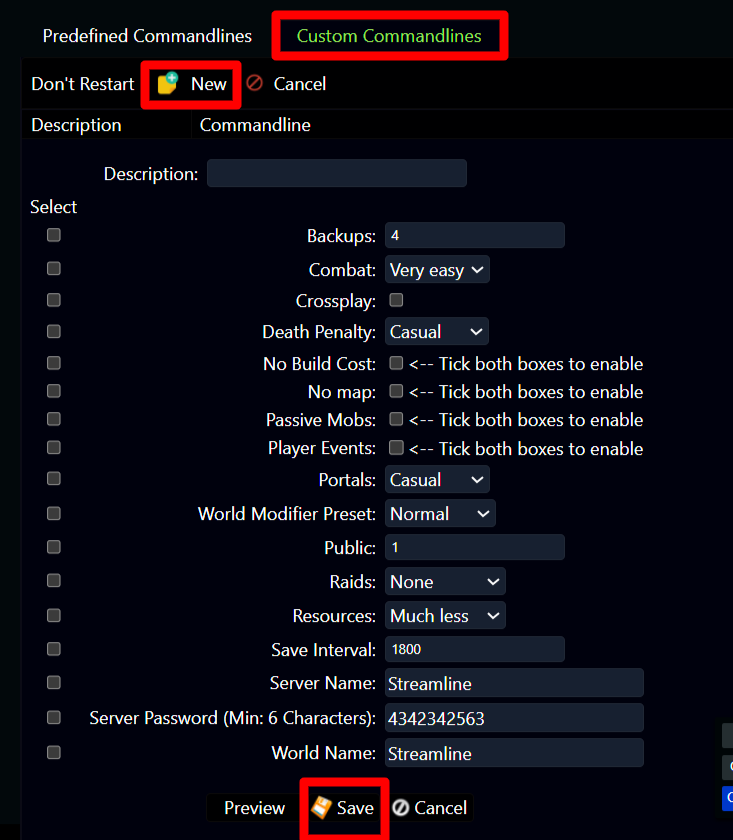This guide will tell you on how to modify world settings in your Valheim server
Go to your server's Commandline Manager and select the Custom Commandline:
- Stop the server. Make sure the server is not running.
- Click the +New Folder
- Modify your server preferences
- Put a Description
- Click Save
- Go back to Custom Commandlines
- Click Select to your modified server settings
- Start the server
Note: Make sure to tick the boxes; this determines which setting the server will read or not.