Within this knowledgebase, you’ll learn how to load a Valheim world that you’ve uploaded to the server.
Video Tutorial: How to upload and Load a custom world to your Valheim server
Step 1:
Log into the Streamline Panel and stop the Valheim service. Once stopped, press on “Commandline Manager” 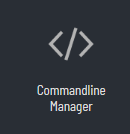
Step 2:
In the commandline manager, head to your select commandline 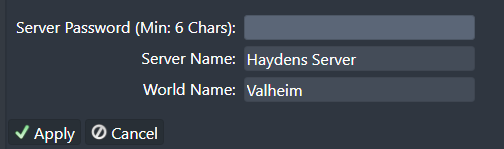
It should look something like above.
Step 3:
Under the “World Name” field, input the name of the world file that you’ve uploaded. (You do not need to add the .db or .fwl extension at the end
Click Save, and then start the server.
Your server should now be running your custom Valheim world.
If you have any issues with this knowledgebase, feel free to contact support.

