The following guide will help you install ARKRemote on your service.
Note: You need to stop your server before making any changes
Step 1:
Log into your game panel and click 'stop' on your service, we suggest you save your server in game first. (This is very important)
Step 2:
Click the 'Mod Manager' button
Step 3:
Install the 'ARKRemote' from the Mod Manager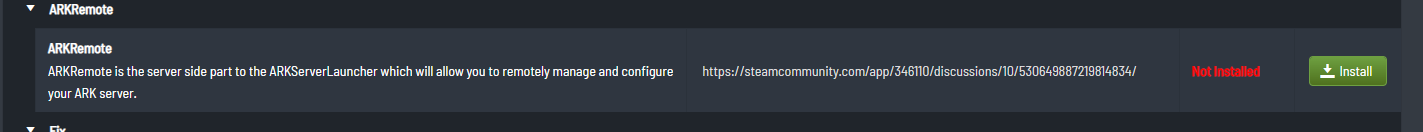
Step 4
Start your server and also click the 'Start ARKRemote' button (you will need to do this each time you want to use the program)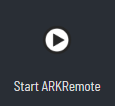
Step 5:
You will see a screen similar to the following:
Copy down the 'Control Password' & 'Control Port' to a text file on your computer (you will need these later)
Step 6:
Download the following zip to your computer
Extract this to your computer (anywhere you want)
Step 7:
Run the 'ARKServerLauncher.exe' this will launch similar to the following:
Ensure you change the button to 'Remote'
Step 7a:
Input all of the details for your server (including the ones you copied down previously)
Click Next
Step 8:
Click connect in the bottom right
Note:
You will now be connected to your server!
From here you can adjust any of your configs and even install mods!
Most Popular Articles
ARK Server Not Showing in Browser List
The following guide will help you troubleshoot why your service isn't showing up in the in-game...
Configuring your ARK: Survival Evolved server
To configure your ARK: Survival evolved server, you must first log into the game panel and log...
Configuration Settings
The following basic guide has all the available configuration options for Ark: Survival Evolved...
Using Automanaged Mods.
Step 1: Login to the Game Panel and press the 'stop' button on your service. Step 2: Set...
Update Mods Using Steam Workshop Tool
Please follow the steps below on how to update server mods using the Game Panel Steam Workshop...

