How to use our custom commandline system?
To use the custom commandline system you log into your panel firstly.
Go to your game service you are looking for and then click the buttom called "Commandline Manager"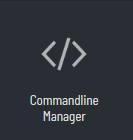
Then you go into "Custom Commandlines" 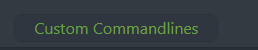
After, doing that, click "New"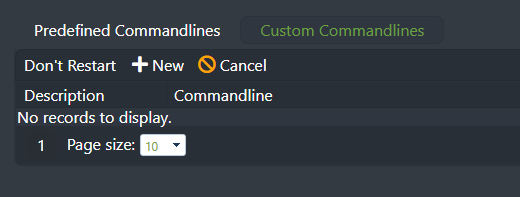
Change your settings.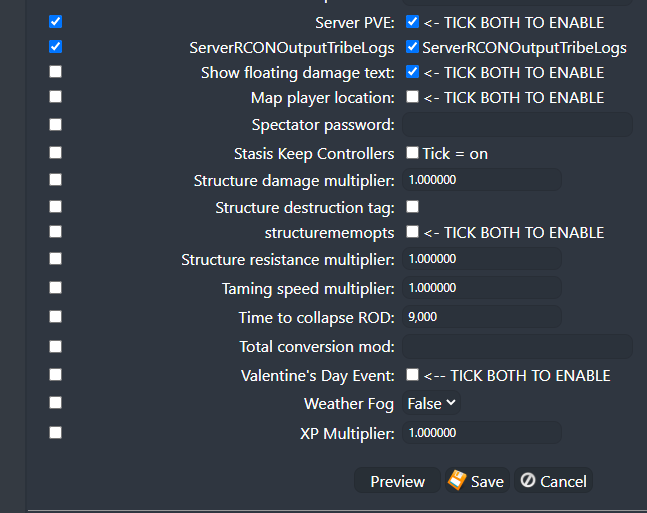
Check the checkbox on the left to chose your commandline.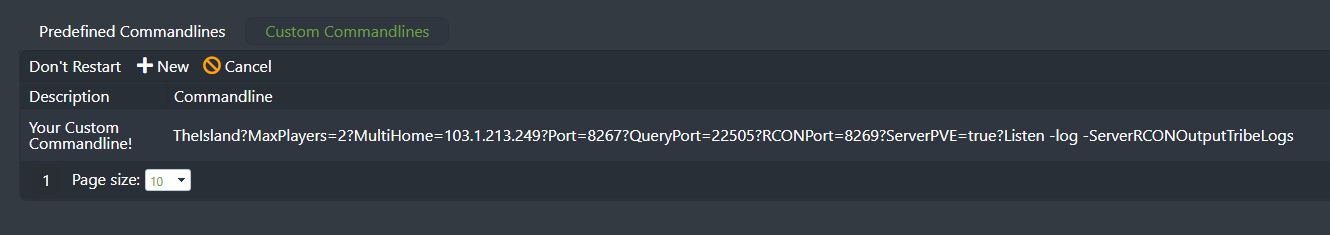
Click save.
After saving, you will be able to select it by clicking "Select"
Your server will automatically restart and your settings should be saved!
Enjoy your ARK server afterwards

