This guide will tell you how to activate CROSSPLAY for 7 Days to Die
Note:
Since some mods are not compatible with consoles or gamepass, do not install any mods to prevent errors and bugs.
We also recommend reinstalling your server if you are a current client. Download your saved files from the File Manager.
We recommend starting a fresh server, as the crossplay feature is not yet fully optimized and tested with mods.
Initiate the STEAM UPDATE from the game panel after reinstalling the server to match the current version of the game.
How to Enable Crossplay
To enjoy cross-platform gameplay, you need to enable the correct settings. Here’s a step-by-step guide:
For Console Players (Xbox and PlayStation):
- Navigate to the General Settings menu.
- Toggle “Crossplay Enabled” to On.
For PC Players:
- Go to the General Settings menu.
- Toggle “Crossplay Enabled” to On.
- Make sure EAC Protected (Easy Anti-Cheat) is also turned On.
Follow the steps below for your Streamline Server:
• Go to Configuration Files
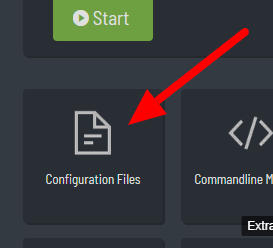
• Open the "Text Editor" for the server configuration file
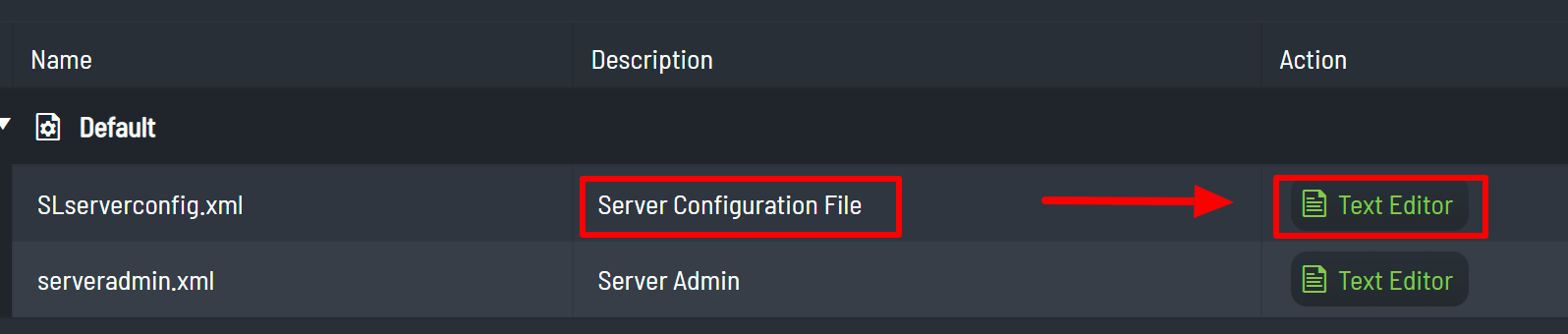
• Set the crossplay to "true" and the EAC to "true", and player slots to 8 as requirements for crossplay.
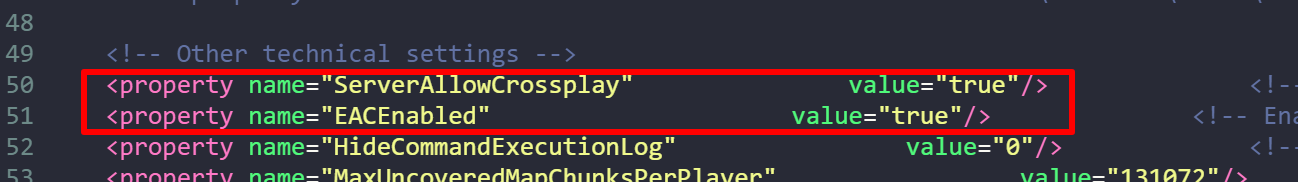
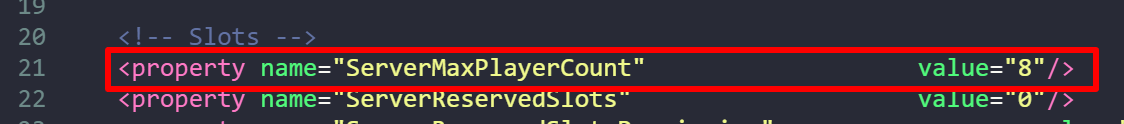
• Make sure that the world size is not greater than 8192 for the crossplay to work.
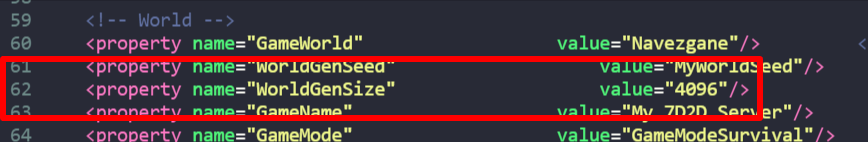
Further info:
https://store.steampowered.com/news/app/251570/view/498307180714264574
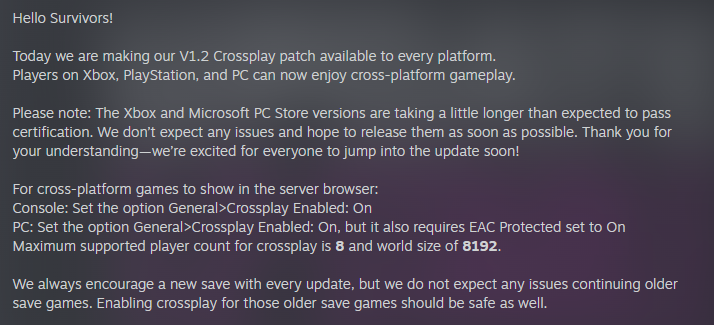
V 1.2 Official Release Notes.
RWG for consoles
- We have enabled usage of random world generation for consoles which will generate worlds with sizes up to 8192
Crossplay for PC and Console Peer to Peer (NO dedicated servers yet!!!)
- PC (Windows, Mac, Linux) and PS5 and Xbox Series consoles can host and join peer-to-peer multiplayer sessions with the other platforms.
- Device restrictions on player counts for hosting multiplayer sessions still apply.
- Easy Anti Cheat must be enabled for PC clients to host or join cross-play enabled sessions.
- Added support for blocking players from other platforms
- Console clients can join world sizes of 8k and smaller.
- We are currently not setting any hard player count limitations for crossplay, however the player experience will vary depending on the client/host hardware and situation. For example, if you have more than 6 players all in the same area on a blood moon, it can be challenging on some hardware.
NOTE:
If the crossplay does not work for your community, we will gladly refund your purchase in the next 48 hours!

