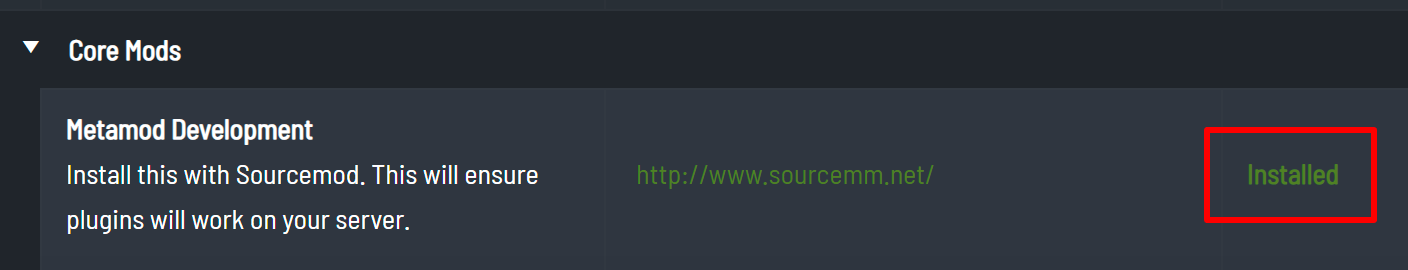This guide will tell you how to join your Left 4 Dead 2 server!
Step 1:
Go to your game panel, and initiate Steam Update.

"Make sure it is complete"
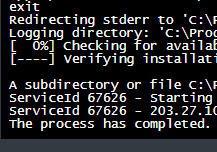
Step 2:
"For sharing your server info with your friends for direct connection, you can proceed for Method 2"
"If it is only you who have access to the server, proceed to Method 1 only"
• Method 1
Click "Join" via the game panel and Steam will open the game for you and you can ignore the other steps below.
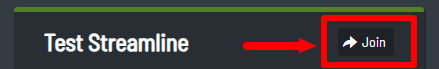
• Method 2
Copy the IP and port in the Game Pane
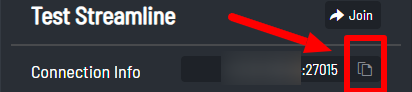
Step 3:
Open the Steam client, go to the VIEW tab, Click Game Servers, and Click the Favorites Tab.
"Click the + sign and add and paste the IP and port"
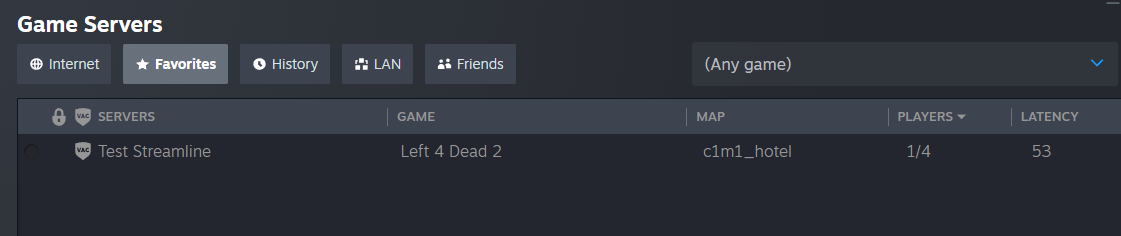
Step 4:
Click your server, and click Connect, and wait until the games load up.
"Note: If you encounter an error that says required 3rd party mod, please do the steps below:"
• Go to the Mod Manager and download the following, and restart the server after and join again after a few minutes.