Step 1:
Log into your game panel and click on 'Game Services' and select the game server you wish to use
Step 2:
Select Scheduled Tasks from the top menu
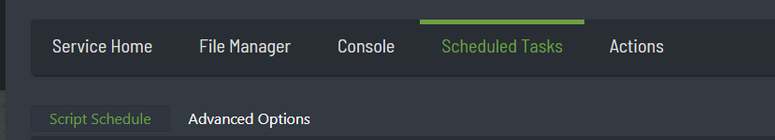
Step 3:
Click 'New' in the top left corner
Step 4:
You will see the following image, select Console/ Rcon Command
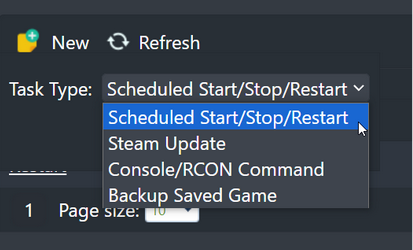
Step 5:
Fill out your information such as in the screenshot below.
Rcon Password is your Admin password, this can be found under Configuration Files -> Palworldsettings.ini on the front screen of your Game Server.
Here is a list of commands.
https://tech.palworldgame.com/settings-and-operation/commands
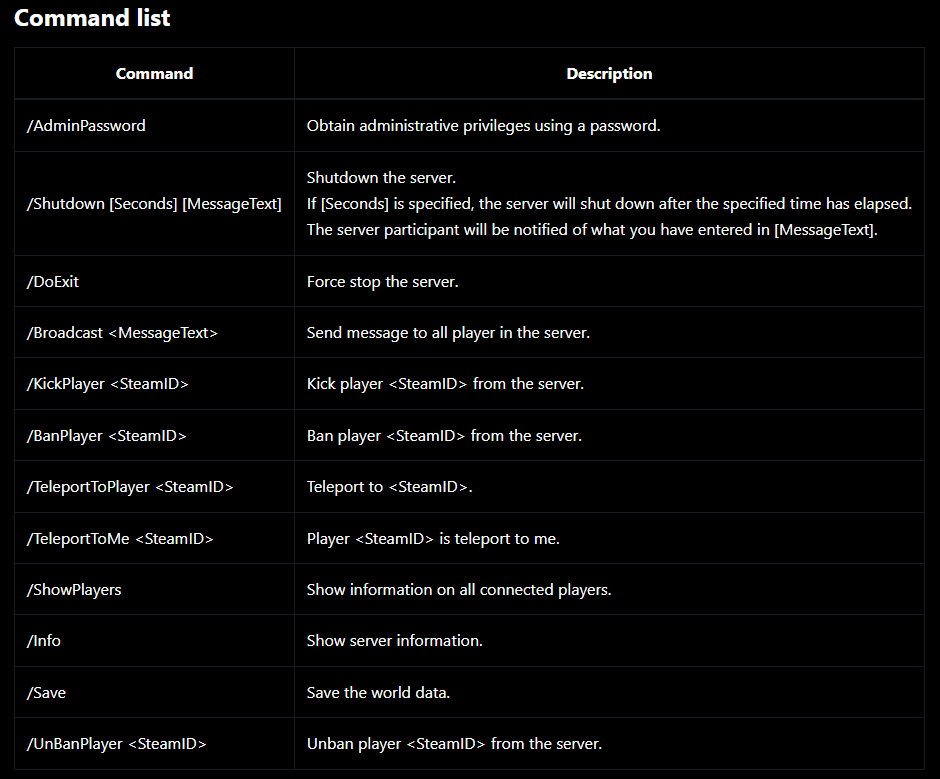
Please note, there is a current bug where broadcasting will stop anything after a Space.
You may have to get creative, such as Broadcast 5-minute-restart-warning


