This guide is designed to help you resolve the 0% CPU crash loop that can occur on ARK servers.
What is it?
This is one of the most common issues for an ARK server.
The server will physically crash when loading the map or a mod.
You can tell your service has gone into this boot loop when you see the CPU stuck at 0%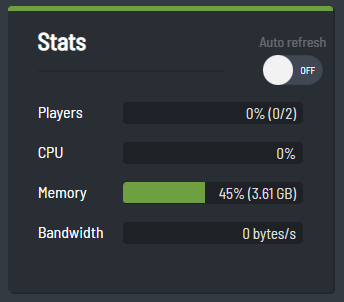
How does it occur?
This usually occurs due to the corruption of the game map / save file.
The most common way is due to:
- Adding / Removing a mod (if the map depends on a mod it can cause it to corrupt).
- Changing config files
- Game Updates
How to Solve it?
1) Try and revert any changes you recently made.
If you removed a mod, add it back. This will usually solve the issue and you'll be right back to gaming in no time.
2) If the above doesn't work, then you may need to roll your map back to one of the automatic saves ARK performs.
To do this follow our guide on it: How to restore automatic map backups
3) If all else fails, don't hesitate to contact our support team.
They will assist you in investigating why your ARK service no longer starts.
Most Popular Articles
ARK Server Not Showing in Browser List
The following guide will help you troubleshoot why your service isn't showing up in the in-game...
Configuring your ARK: Survival Evolved server
To configure your ARK: Survival evolved server, you must first log into the game panel and log...
Configuration Settings
The following basic guide has all the available configuration options for Ark: Survival Evolved...
Using Automanaged Mods.
Step 1: Login to the Game Panel and press the 'stop' button on your service. Step 2: Set...
Update Mods Using Steam Workshop Tool
Please follow the steps below on how to update server mods using the Game Panel Steam Workshop...

