This knowledgebase will show you how to set a scheduled rcon task.
This can be used to do things such as making announcements to the server, or using the saveark command before a restart.
Step 1: Open your Game Panel and browse to the Schduled Tasks tab.

Step 2: Click the “New” button and select the “Console/Rcon Command” option.
Click the New button under the drop down.
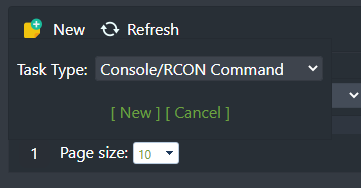
Step 3: Enter your information here.
Rcon Password: This is your Admin Password
Command to execute: The Rcon command you wish to schedule, eg saveark. ( A list of commands can be found here - https://streamline-servers.com/billing/knowledgebase/75/ARK-Survival-Evolved-Admin-Commands.html) you don’t need to put cheat infront of the command.
Name: What your scheduled task is called; something simple to identify what this task does.
Enable: You can untick this if you wish to stop the scheduled task from running.
Type: Choose how often this task will run.
Start: Choose the date and time that this scheduled task will first run.
Recur every: Choose how often this scheduled task will recur, e.g., every 1 day.
Repeat Task: This can be checked if you wish to run this task more than once every 24 hours.
Repeat Every: Select how often you want this rcon command to be repeated.
Repeat For: Select how long to repeat the task for, EG Repeat Every 6 hours, Repeat for every 24 hours will run the command 4 times within 24 hours.
Note: Any notes you wish to leave about the Scheduled task can be put here.
In the below example, I have set the server to broadcast that the server will be restarting in 10 minutes. This broadcast will happen every 8 hours after 5:50PM
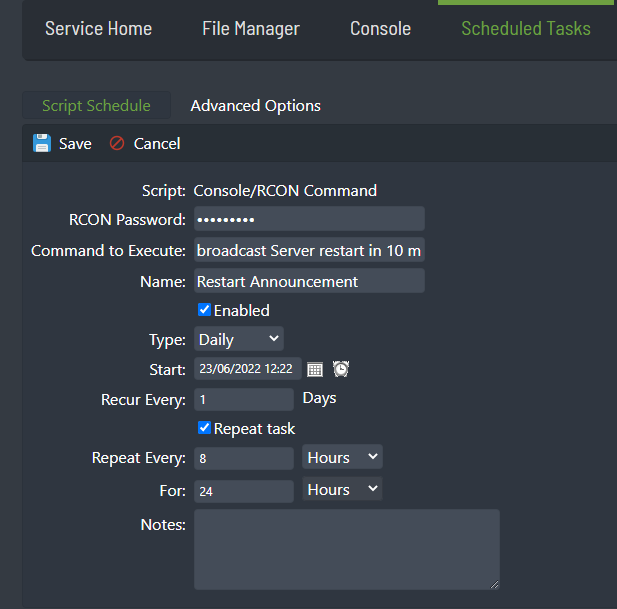
Step 4:
Click the save button, and your rcon task will now be scheduled to run.

