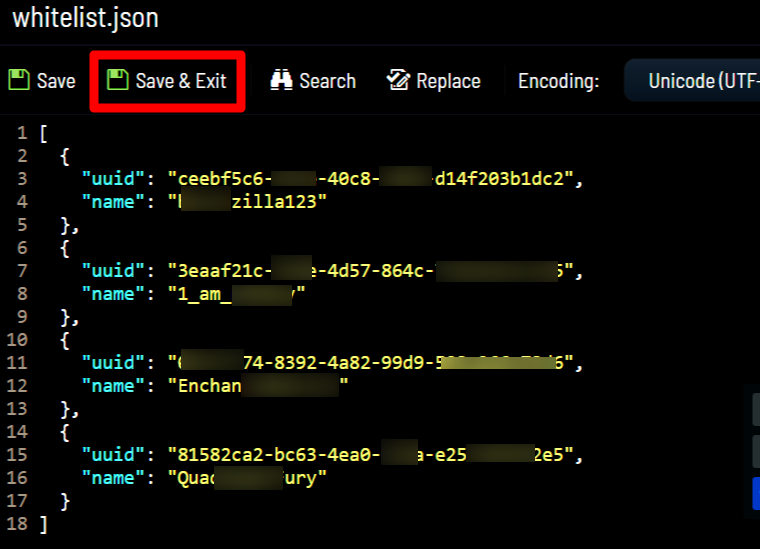This guide will help you on how to Whitelist players in your Minecraft server.
You can edit the whitelist.json in your Game Panel in the Configuration Files "Text Editor".
Note: Before you can add a user to the whitelist, make sure to first allow that user to join your server with the whitelist off so that the server "knows" their UUID/username.
Once that is done, you will then be able to re-enable whitelisting and add them as described below.
Example Syntax/Format for the WHITELIST.json (You can get uuid's from here http://mcuuid.net/)
whitelist.json
[
{
"uuid":"uuid-goes-here",
"name":"notch"
},
{
"uuid":"uuid-goes-here",
"name":"user1"
},
{
"uuid":"uuid-goes-here",
"name":"player1"
}
]
Example format: