Setting Up Channels and Permissions in Mumble
This guide will help you on how to set up your channels and permissions in your Mumble server.
Before you start, you will need to get your SuperUser password from the "Configuration Files" in your game panel:
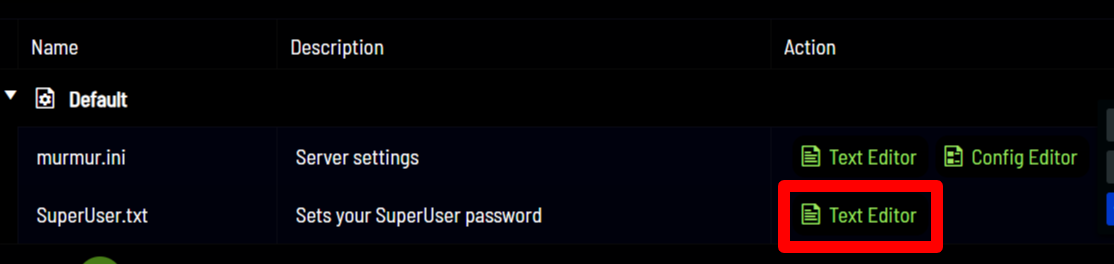
-
Create Channels:
-
Connect to your Mumble server as an admin.
-
Right-click on an existing channel and select "Add" to create a new channel.
-
Provide a name and configure any specific settings for the new channel.
-
Repeat this process for each channel you want to create, ensuring each squad has its own channel.
i.e: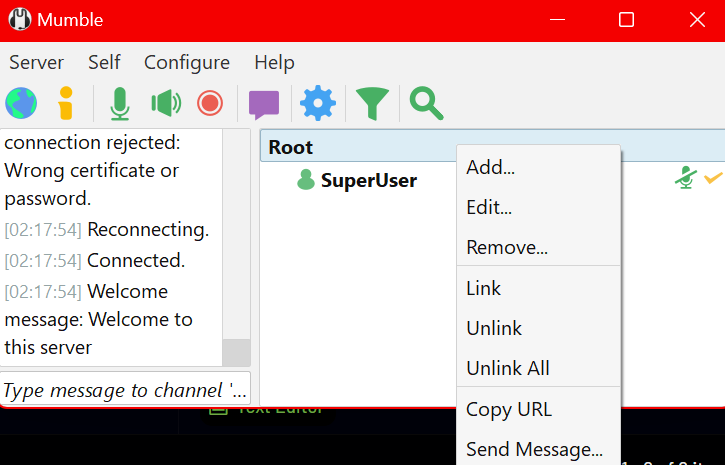
-
-
Configure Channel Permissions:
-
Right-click on each channel and select "Edit" to modify its permissions.
-
Set permissions to control who can speak, listen, and whisper:
-
Speak: Allow users to speak in the channel.
-
Listen: Allow users to hear others in the channel.
-
Whisper: Control who can send whispers (private messages) within the channel.
-
-
These permissions ensure that users can only communicate within their designated channels, preventing cross-channel chatter.
i.e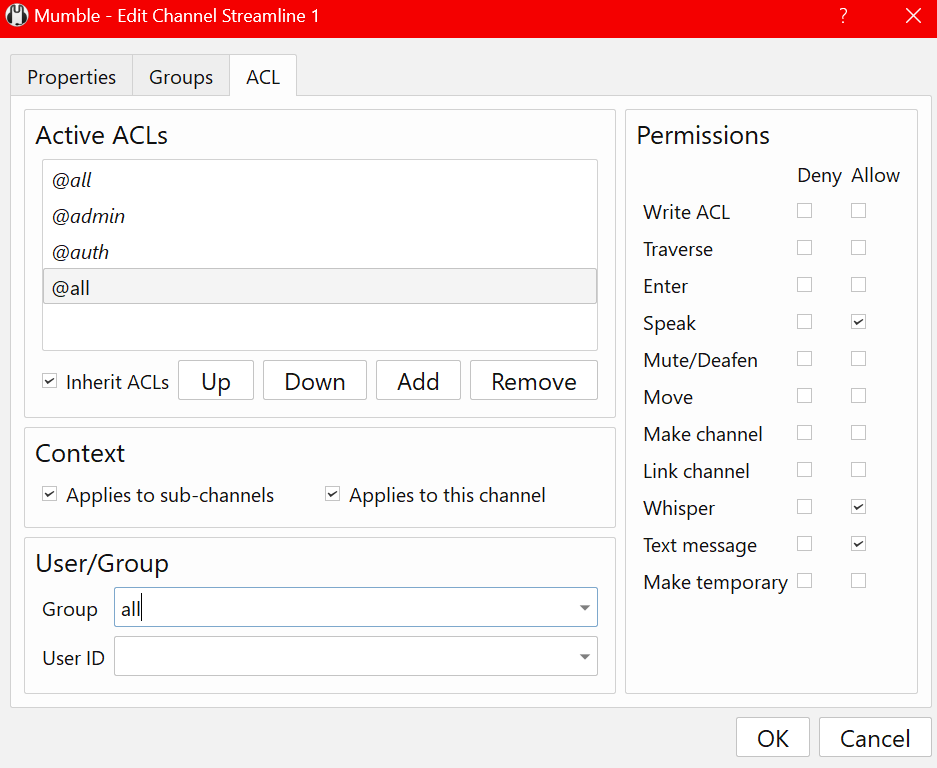
-
-
Link Channels:
-
After setting up channels and their permissions, you might want to create a command channel that can communicate with all squad channels.
-
Link the channels by right-clicking on the command channel and selecting "Link".
-
Choose the channels you want to link with the command channel. This allows the command channel to receive communication from all linked channels while keeping intra-channel communication isolated.
i.e: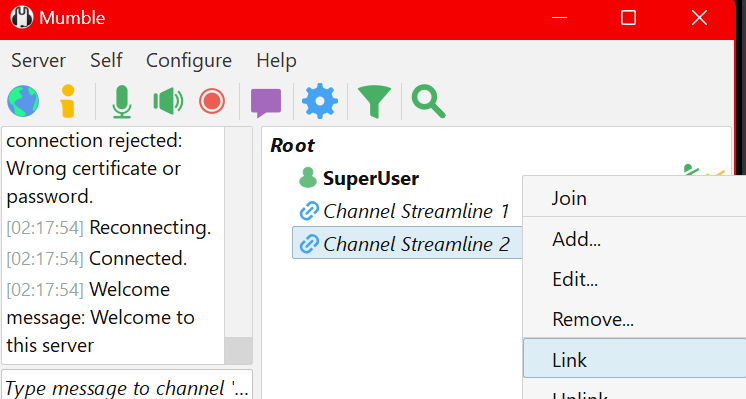
-
-
Set Root/Command Channel Permissions:
-
Configure the command channel’s permissions to allow it to hear from all linked channels:
-
Speak: Allow only command staff to speak in this channel.
-
Listen: Set to allow listening to all linked channels.
-
Whisper: Configure to receive whispers from all squad channels.
-
-
These permissions ensure that the command channel can monitor all squads without interfering with their internal communication.
-
Example Scenario:
-
Squad Alpha: Has its own channel with permissions set to only allow communication within the Alpha squad.
-
Squad Bravo: Similar setup to Alpha, isolated communication within the Bravo squad.
-
Command Channel: Linked with both Alpha and Bravo channels, with permissions set to listen to both, ensuring command staff can hear all communications but squads remain isolated.
By following these steps, you can efficiently manage your Mumble server, ensuring seamless and organized communication among squads and command channels.

