IPMI Java Security Exceptions
While trying to load IPMI, you may come across an error such as this relating to the security of Java. Here is how to fix this error.
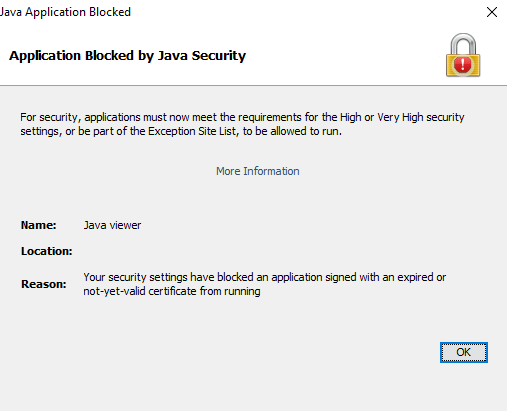
Go into your SynergyCP (Dedicated Server Panel) and copy the IP to the right of Hostname (eg 192.168.1.1)
Open up the Configure Java shortcut, this can either be found in the start menu, or
C:\ProgramData\Microsoft\Windows\Start Menu\Programs\Java
Go into the Security Tab
Click on Edit Site List
Click on Add
In the box above add, type https:// then paste the IP that you copied from SynergyCP
(eg https://192.168.1.1)
Click OK, then OK on the next window as well.
You have now added an exception for your IPMI IP
Reload your IPMI/KVM and it should now load.

