The following basic guide will show you how to access and setup Schedualed Tasks
Step 1:
Log into your game panel and click on 'Game Services' and select the game server you wish to use
Step 2:
Select Scheduled Tasks from the top menu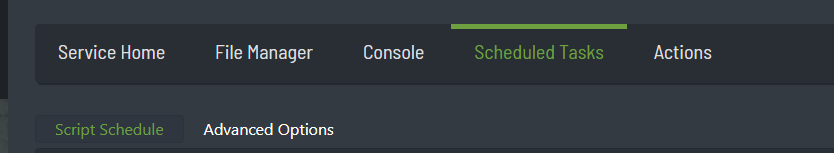
Step 3:
Click 'New' in the top left corner
Step 4:
You will see the following image.
Steam Update and Scheduled restart are simple and won't be covered in this document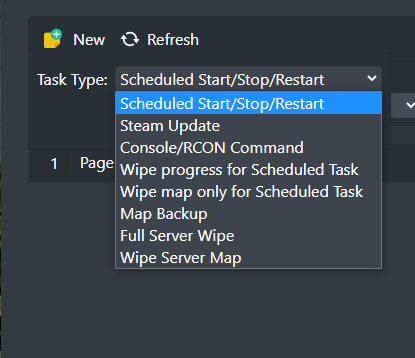
Step 5:
You will see the following image.
From here we can setup Scheduled tasks to execute certain commands at exact intervals.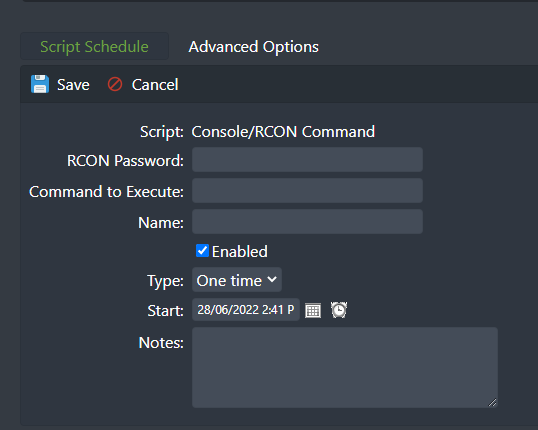
Step 6:
Put in your RCON password and set a name for your script.
We will be running a 'say' command for Rust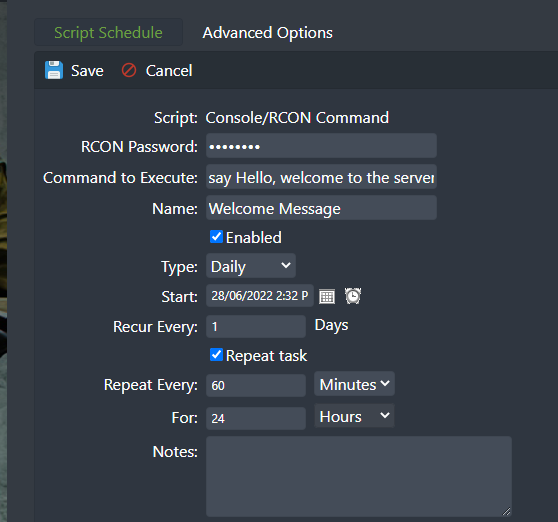
Step 7:
In the above image we have setup the task to run the command 'save-all' every 60 minutes.
Most Popular Articles
How to Setup 2 Factor Authentication
The following basic guide will show you how to setup 2 factor authentication on your TCadmin...
IP Firewall Banning
The following guide will show you how to ban IPs on your server.Why Would I want this?:Recently...
How to add sub users
The following basic guide will show you how to setup sub users on your game panel account.This is...
Batch Steam Updates
Within this knowledgebase, you’ll learn how to mass update all of your steam compatible servers....
MySQL Manager
Within this knowledgebase, you’ll learn how to use the MySQL Manager on MySQL compatible...

